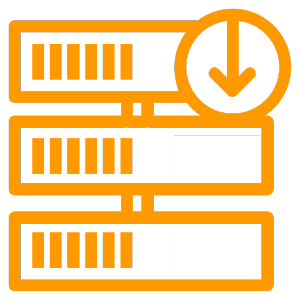 Downgrade: solution for a smooth transition
Downgrade: solution for a smooth transition
If you know that you want to use the latest version in the long term, but have not yet upgraded your “boiler room”, this is not a problem: you can buy the latest version and downgrade it to an older one first. This way, you don’t have to purchase an interim solution for the transition period. As soon as your IT has been adapted, you are already equipped with the latest version. Our example shows that this can be a far-sighted decision:
The initial situation at “Sample Incorporated”
“Sample Incorporated” needs to modernise its IT landscape. It is currently using a server solution for which support will soon expire. The IT administrator at “Sample Incorporated” wants to upgrade to the latest server software, Windows Server 2022. However, the outdated hardware is not suitable for this – he would have to upgrade it, too. In addition, a special accounting software is in use, which would also not be compatible with Windows Server 2022 – but is due to be replaced in the next few months.
The options
“Sample Incorporated” could initially migrate to a Windows Server 2016 that is compatible with the existing IT landscape. However, it’s not worth buying 2016 licences for the relatively short transition period. Instead, the smart IT administrator suggests immediately purchasing the long-term Windows Server 2022 licences he needs – which he first downgrades to the 2016 version until he has everything is technically ready for the upgrade.
By downgrading, companies gain more time and flexibility for a smooth transition. In addition, the investment for the new acquisition is spread over a longer lifecycle.

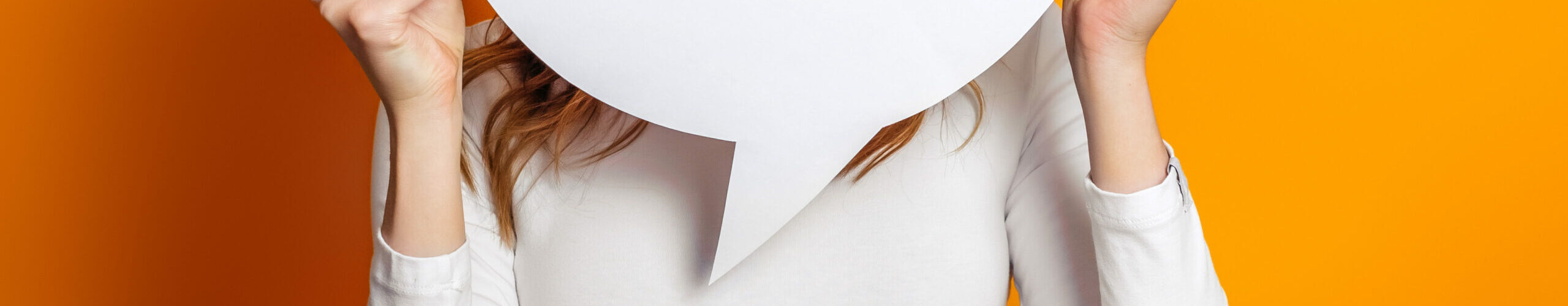

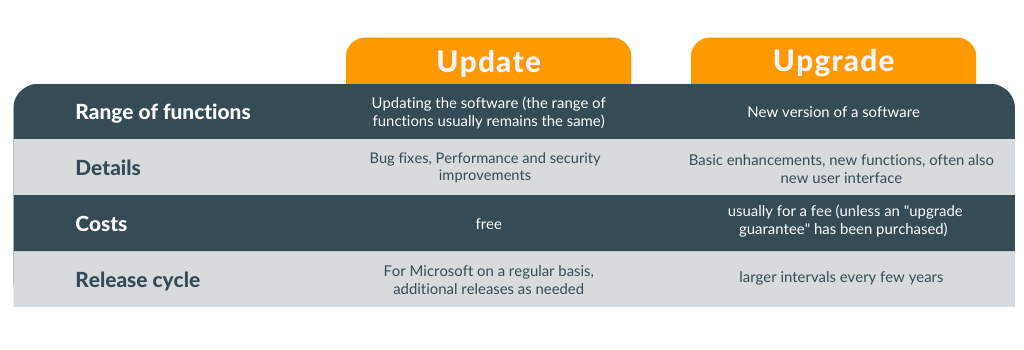
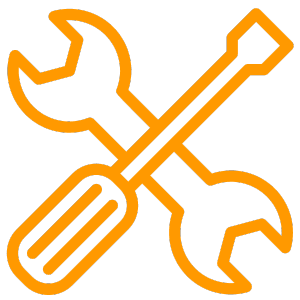 Patch Tuesday from Microsoft
Patch Tuesday from Microsoft









